推荐应用
Discuz X2.5 帖子内容页分享和收藏两栏仿造X3居中显示的方法
发布于 2013-04-30
演示图片:
![]()
在\template\default\common\module.css里找到如下代码:
在\template\default\common\module.css里找到如下代码:
#p_btn { line-height: 24px; }
#p_btn a { float: left; margin-right: 3px; padding-right: 4px; padding-left: 8px; background: url({IMGDIR}/share_btn.png) no-repeat 0 0; vertical-align: top; white-space: nowrap; }
#p_btn a:hover { text-decoration: none; }
#p_btn i { display: block; padding-right: 8px; background: url({IMGDIR}/share_btn.png) no-repeat 100% 100%; font-style: normal; cursor: pointer; }
#p_btn img { float: left; margin: 4px 3px 0 0; }
#p_btn span { padding-left: 2px; color: {LIGHTTEXT}; }
.tshare { padding-bottom: 10px; }
.tshare strong { float: left; margin-right: 10px; }
#p_btn .tshare a, #p_btn .tshare i { padding: 0; background-image: none; }
#p_btn .tshare a { margin-right: 10px; color: {HIGHLIGHTLINK}; }
#p_btn .tshare a:hover { text-decoration: underline; }修改为:#p_btn { line-height: 24px; text-align:center; }
#p_btn a { display:inline-block; margin-right: 3px; padding-right: 4px; padding-left: 8px; background: url({IMGDIR}/share_btn.png) no-repeat 0 0; vertical-align: top; white-space: nowrap; }
#p_btn a:hover { text-decoration: none; }
#p_btn i { display: block; padding-right: 8px; background: url({IMGDIR}/share_btn.png) no-repeat 100% 100%; font-style: normal; cursor: pointer; }
#p_btn img { float: left; margin: 4px 3px 0 0; }
#p_btn span { padding-left: 2px; color: {LIGHTTEXT}; }
.tshare { padding-bottom: 10px; }
.tshare strong { margin-right: 10px; }
#p_btn .tshare a, #p_btn .tshare i { padding: 0; background-image: none; }
#p_btn .tshare a { margin-right: 10px; color: {HIGHLIGHTLINK}; }
#p_btn .tshare a:hover { text-decoration: underline; }覆盖,更新CSS缓存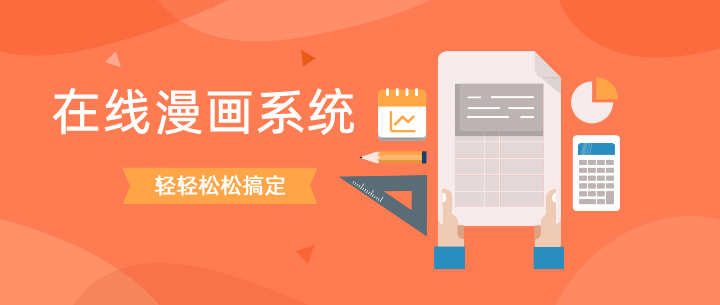
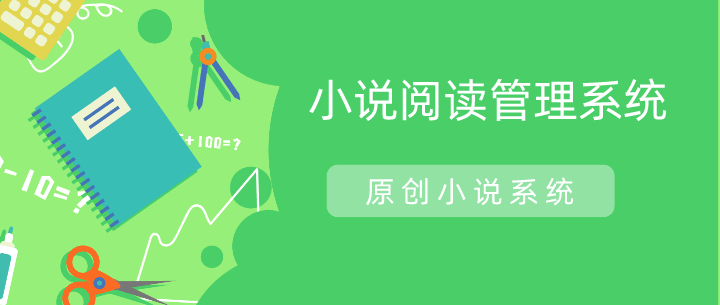

 添加微信客服
添加微信客服 有偿服务QQ
有偿服务QQ 关注公众号
关注公众号